While planning on building a website as a beginner, WordPress is the name that pops up in your mind, thanks to its easy and beginner-friendly nature.
But do you know, within WordPress, there are two options – WordPress.com and WordPress.org. Starting a bit confusing now, right?
Don’t worry, I’m here today to dissolve all of your confusion and queries by unpacking the difference between WordPress.com and WordPress.org. So tag along!

What is WordPress?
If you’re a beginner and planning on making a web presence for your hobby or business, it’s common to get confused. After all, you’re not a professional developer and want an easy solution to get your website up and running, right?
Here WordPress comes into play.
You might be wondering what exactly WordPress is. To ease your curiosity, WordPress is an open-source content management system that will let you make your website without writing a single line of code. But there’s a catch! There are two different versions of WordPress – WordPress.org & WordPress.com! How to know which is what and which one is the one you need?
Read ahead to find out the exact answer to this burning question!
Difference Between WordPress.com and WordPress.org?
WordPress.com is a fully hosted and managed WordPress service where users can easily create blogs and websites. It requires no downloads, web hosting, or software updates. On the other hand, WordPress.org is the open-source CMS software that users download and install on their own web host.

Putting it simply, WordPress.com is a hosted service that is easier to set up, whereas WordPress.org is a self-hosted software that gives you more flexibility and control which also requires finding your hosting, and domain and handling all software updates.
However, WordPress.com and WordPress.org are two different services from the same founders. WordPress.com is mainly a hosting platform owned by the non-profit business Automattic.
The company was founded by the same man, Matt Mullenweg who is responsible for WordPress CMS software creation as well!
Here are the key differences between WordPress.com and WordPress.org:
| WordPress.com | WordPress.org | |
| Hosting | Hosted by WordPress.com | Self-hosted on your web host |
| Customization | Limited themes and plugins | Complete control over themes and plugins |
| Cost | Paid plans from $4/month | Free software, but hosting costs money |
| Ease of use | Quick setup, no downloads | A more complex setup, requires downloads |
| Flexibility | Restricted by WordPress.com rules | Complete control over your site |
| SEO | Limited SEO settings | Full SEO plugin access |
| Security | Handled by WordPress.com | Your responsibility |
| eCommerce | Only with an eCommerce plan | Free eCommerce plugins available |
WordPress.com is quick and easy hosting for blogs and sites, while WordPress.org offers maximum flexibility but requires more effort and technical skill. Consider your needs, abilities, and goals when choosing these WordPress options.
WordPress.com vs org Functionality Comparison
We already know that WordPress is an open-source software that lets us build our website from their dashboard.
But to be able to successfully start your blog on WordPress CMS, you need to know some technical skills regarding WordPress software. In addition, you need to buy a hosting and domain from another service provider.
It seems a little hassle, isn’t it?
WordPress.com is the solution to eradicate this hassle. It has tons of features specially curated for the absolute beginners. It offers a simpler setup process, while WordPress.org requires more effort but gives you more flexibility and control in the long run.
However, let’s compare the technical knowhow of these two version of WordPress:
WordPress.com vs WordPress.org – Setting up your Site
Getting started with WordPress.com is very straightforward. All you need to do is sign up for an account and choose a basic plan. WordPress.com handles all the technical stuff for you behind the scenes.
There’s no need to find a web hosting company, install WordPress files, or configure settings. You can just focus on picking a theme and starting to publish content. This makes WordPress.com very beginner-friendly.
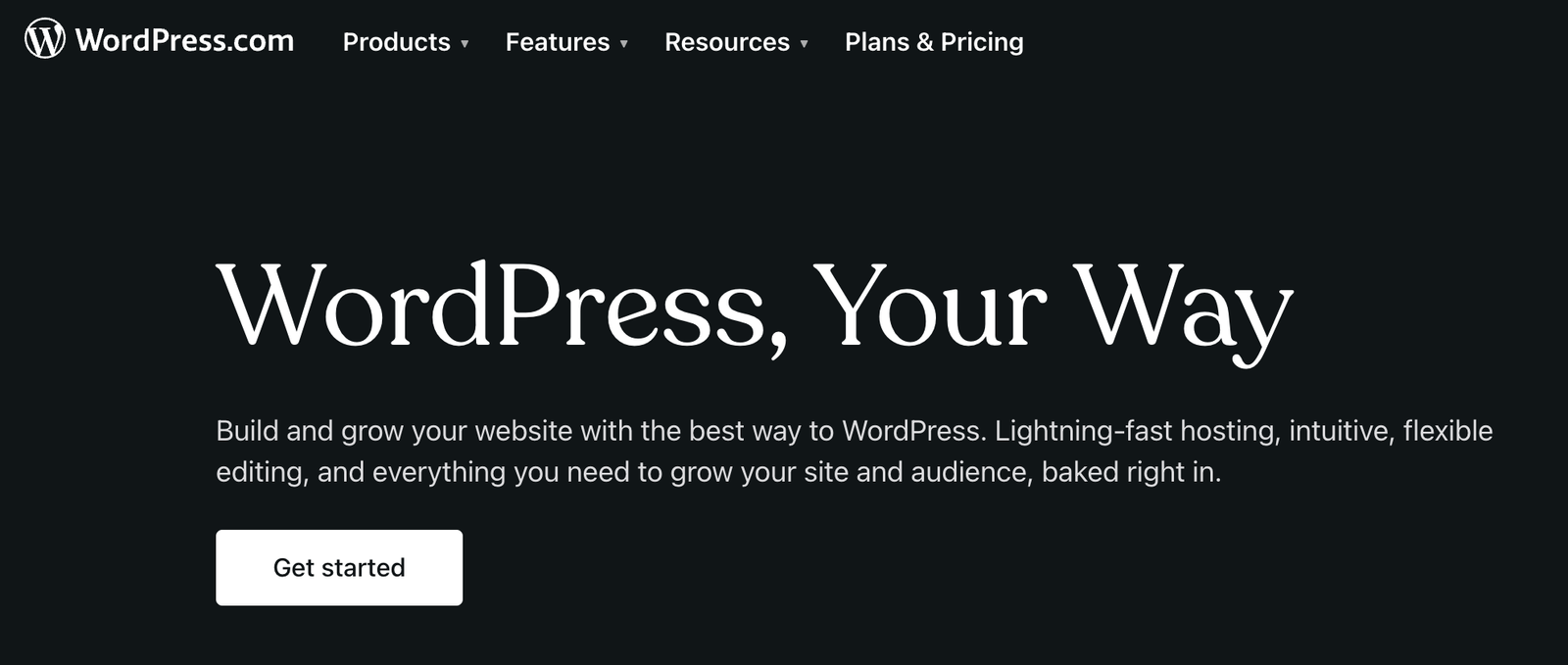
Nevertheless, with WordPress.org, you take on more responsibility upfront. You must purchase web hosting from a company like Bluehost or HostGator. You also need to install the WordPress software files to your hosting account manually.
This involves more steps like setting up a database and configuring some initial settings. So WordPress.org requires some technical skill, but the payoff is you get to choose your hosting provider and have full control over your site.
Customizing Your Site
In terms of customization, WordPress.com places some limits on customizing your site’s design and features. You can only use themes and plugins that WordPress.com approves based on the plan you use. There is a decent selection available, but you can’t install just any theme or plugin you find like you could on WordPress.org.
There are also restrictions on adding custom code or modifying files. So if you want to have complete creative freedom, WordPress.org is better.
On the other hand, with the WordPress.org site, you can install WordPress plugins and themes from the directories. This makes customizing the design and functionality much easier. For example, you can use a drag-and-drop page builder plugin like Elementor to create custom page layouts. The possibilities are endless when you have full control over plugins and code.
Long Term Flexibility
Websites have a way of changing and growing over time. With WordPress.com, you are limited by their rules and restrictions. For example, if you wanted to switch to a different page builder down the road, you may not be able to on WordPress.com. You also can’t access core WordPress files to edit PHP code.
However, a WordPress.org site gives you full control over your files and database through your hosting account. You can change themes or plugins anytime. You can also edit code, allowing for greater flexibility as your site evolves. So, WordPress.org offers more freedom and long-term options.
Website Monetization
When you start a blog on WordPress, it may not be your intention to earn money out of it. But again, we can’t tell about the future, right?
So, what will happen when you want to get monetized and earn some dollars to bear your site’s operation cost? WordPress.com will not allow this service with their free plan. So you can’t earn money when your website is built up on wp.com service.
But wp.org will let you do anything to your site – earn money on Adsense, affiliation, sponsorship, you name it.

WordPress.com vs WordPress.org – The Cost
WordPress.com offers free plans but charges for more features, space, and customization capabilities. Their paid plans start at around $4/month and go up from there.
[wptb id=124]Conversely, WordPress.org, the software is free and open source. But you have to pay for web hosting, which usually costs around $3-10/month for entry-level plans. Then, any premium themes or plugins would be an additional cost. WordPress.org sites tend to cost more, but no artificial limits exist.
Overall, WordPress.com offers an easier setup process, while WordPress.org requires more technical effort but provides greater design freedom and flexibility.
In terms of picking the one, WordPress.com is ideal for beginners who want a simple website-building experience. WordPress.org, on the other hand, is better suited for users who want total control over their site’s features, design, and long-term evolution.
Consider your specific needs and skills when choosing between these powerful WordPress platforms.
Wp.com vs Wp.org Features Comparison
While WordPress.com and WordPress.org use the WordPress platform, they handle key features like themes, plugins, and domain names very differently.
Let’s discover their key differences in terms of features:
WordPress Themes
Themes control your WordPress site’s overall design, layout, and visual appearance.
With a WordPress.com site, you can browse and select from various free themes in their showcase.
These are generally easy-to-use, one-click themes that allow you to quickly get a good-looking site up and running. However, you are limited solely to the themes WordPress.com provides. Installing a theme from an outside source is impossible unless you upgrade to a premium paid plan.
On WordPress.org, you have full flexibility over the themes you use. You can choose from thousands of free themes in the WordPress theme directory. Or you can purchase premium themes for more design options and features. You also can make your custom theme by coding yourself.
However, installing and changing themes on WordPress.org requires some technical knowledge, as you have to use the dashboard or FTP to upload theme files. But overall, you have many more possibilities to customize your site’s aesthetic.
WordPress Plugins
Plugins allow you to extend the functionality of your WordPress site beyond the core features.
WordPress.com offers some basic built-in plugins, so you don’t have to install social media sharing buttons or contact forms manually. Nonetheless, the ability to add plugins is very limited on WordPress.com. You’ll need to upgrade to a paid business plan to access the thousands of WordPress plugins available.
With WordPress.org, you can install any plugin from the WordPress plugin directory. This allows you to add enhanced features to your site, like e-commerce stores, galleries, calendars, forums, and more. The downside is that you must know how to install and configure plugins properly.
Custom Domains
Your domain name is your website’s address, for example, www.yourbusiness.com.
On WordPress.com, your free site will have an address like www.yourblog.wordpress.com. Upgrade to a premium paid plan to remove the .wordpress.com and use your custom domain.
For WordPress.org sites, you’re responsible for purchasing your domain name separately through a registrar. This lets you brand your site with a professional custom domain.
WordPress.com handles more technical details for you, while WordPress.org offers greater design freedom and feature flexibility. Consider your goals, skills, and preferences when deciding which is better for your website.
Frequently Asked Questions
Final Words
The bottom line is that WordPress.com handles the technical stuff for you, while WordPress.org offers more flexibility. WordPress.com is best for beginners who want something quick and easy. WordPress.org is better for advanced users who want total control.
Think about your skills and needs when picking the right WordPress platform. The most important thing is choosing the one you feel comfortable with so you can create a fantastic site.