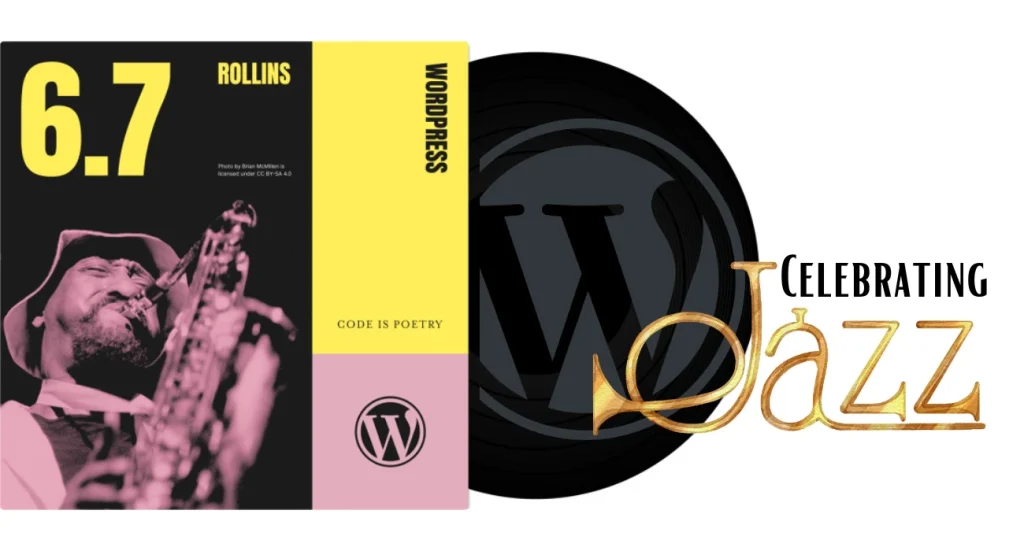
WordPress 6.7 – The most awaited WordPress Update is here on 12th November!
The WordPress community is going to celebrate Jazz in their updated version as they code-named WordPress 6.7 after the famous jazz saxophonist Sonny Rollins.
However, as one of the most popular CMS worldwide, WordPress is continually evolving with each WordPress update to meet the dynamic needs of its users. From innovative features to strengthening website security, each new release introduces a host of new elements to improve both user and developer experiences.
WordPress 6.7, which was set to release on November 12, 2024, is no exception.
It is packed with significantly improved WP features, better editing experiences, security patches, major bug fixes, enhanced block editor, performance improvements, and, obviously, a new theme!
I’m sure you’re eager to explore the key features of this major WordPress update and give your website a new updated look. But before applying on your own, it’s always a good idea to learn and observe.
So, let’s dive into this article and explore!
WordPress Update 6.7 Roadmap
As I mentioned, WordPress 6.7 was released on November 12, 2024. So, it’s already updated in user’s website.
However, this WordPress update brings attention to block-based design improvements, enhanced flexibility in the block editor, and developer-friendly APIs to streamline workflows.
Furthermore, the Release Candidate(RC) and beta versions of this updated WordPress follow a well-defined roadmap.
Each release has structured phases to ensure stability, performance, and seamless integration of new features.
WordPress 6.7 Tentative Release Timeline
Before today’s final release, WordPress 6.7 started its journey with the Alpha phase on June 25, 2024. Throughout this period, users have seen several key milestones, such as release candidates and three beta versions for the 6.7 WordPress update.
Here’s the complete release timeline of WordPress 6.7 Update:
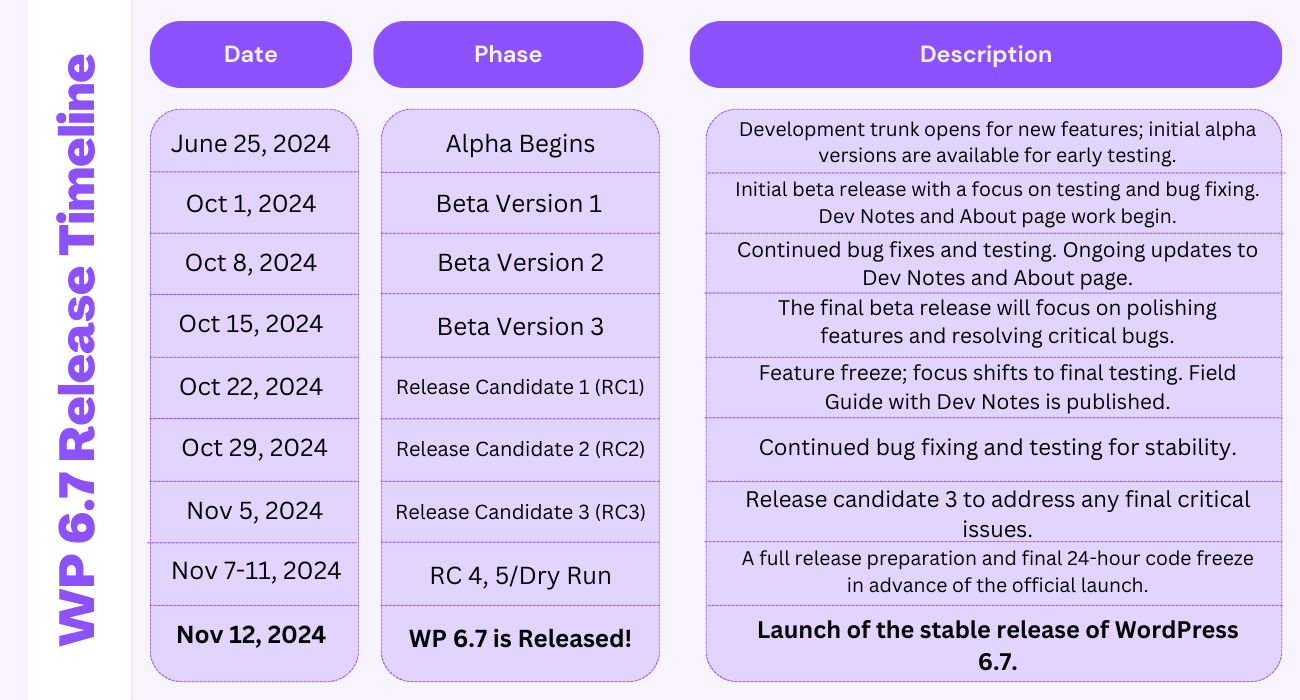
Key Features of the New WordPress Update – 6.7
This new release, anticipated as the last major WordPress update of the year, builds on the previous version with significant enhancements to the block editor, a new default theme, and expanded design tools.

Below a detailed overview of the upcoming features and improvements are stated:
1. New Default Theme: Twenty Twenty-Five
The biggest change in the latest WordPress update is the new Twenty Twenty-Five theme. It is tailored to various types of content, from personal blogs to complex news sites, and offers a versatile design foundation.
Furthermore, this theme embraces block-based editing, making it easier for users to build dynamic layouts without extensive coding.
This means that it features built-in patterns, full-page templates, and advanced typography options. As a result, the Twenty Twenty-Five theme simplifies site customization with minimal coding requirements.
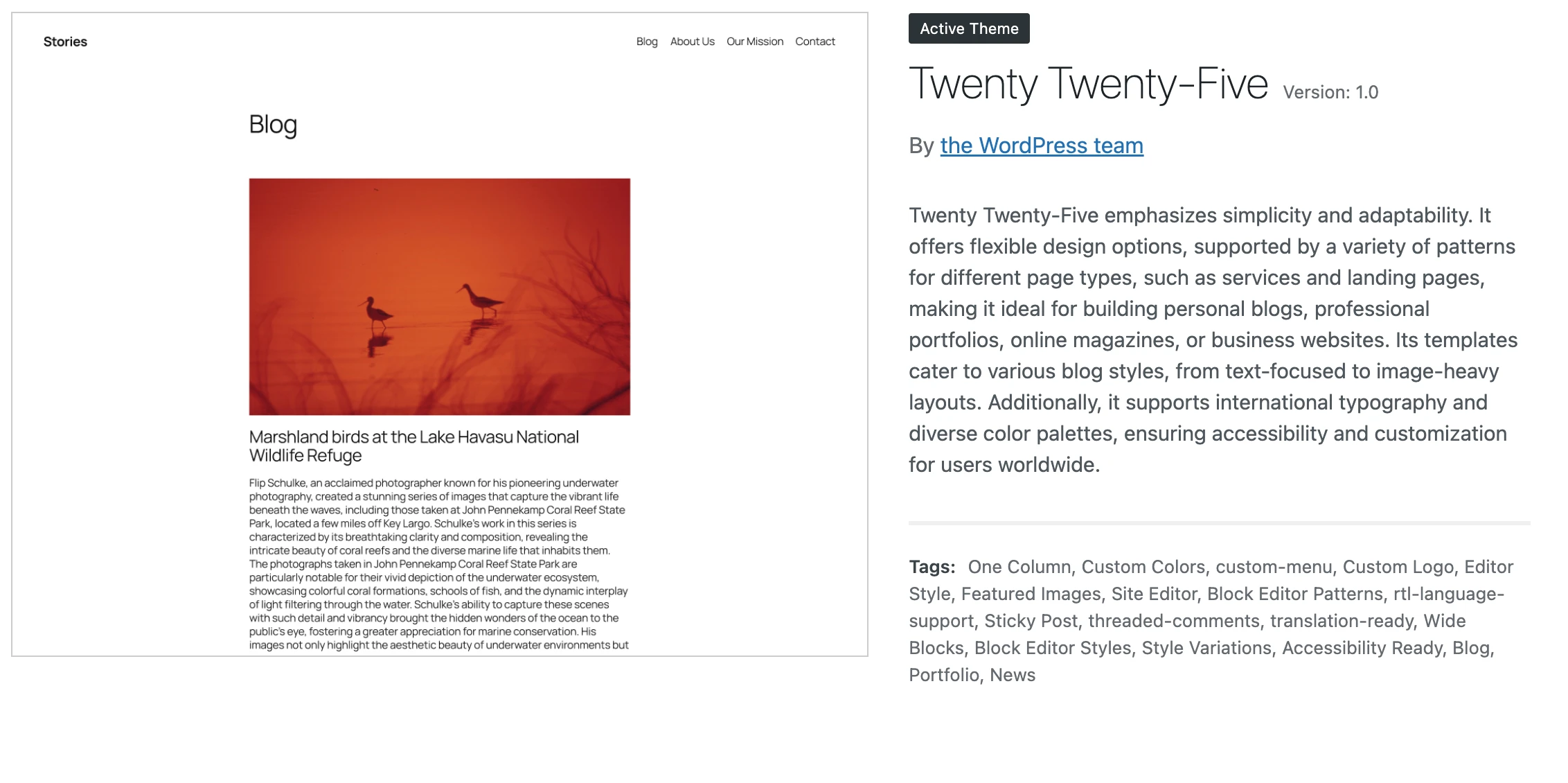
It also includes a diverse range of responsive design choices and improved accessibility features, such as better contrast ratios and keyboard navigation support.
2. Enhanced Block Editor Capabilities
While editing a longer page, sometimes we get stuck between scrolling in and out to get an overall view of the customization. I, personally, often zoom out my browser’s window to get a better view after finishing a page!
With this new update, WordPress gives us all a favour by allowing us to zoom out the entire page to have a bird’ s-eye view in the block editor.
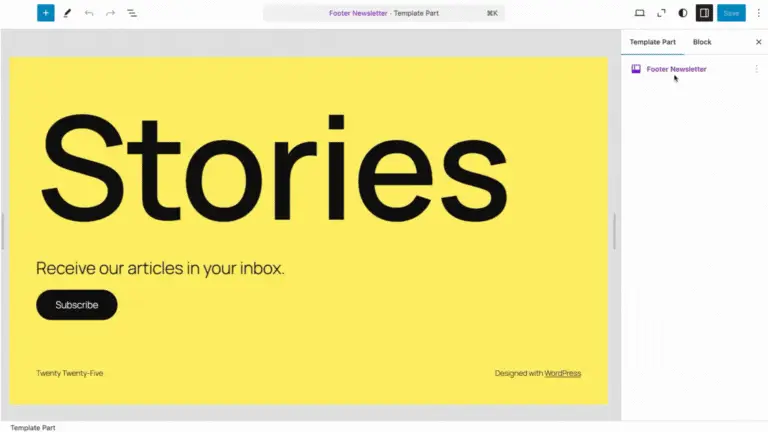
To elaborate, this tool simplifies managing multiple blocks by enabling users to reposition, resize, and organize patterns without getting bogged down in each individual block’s details.
And that’s not all!
The Query Loop block, designed to display posts dynamically, now includes additional customization options. Such as filtering posts by category or custom taxonomy. This improvement certainly simplifies creating complex layouts like blog archives or news grids directly within the editor. Moreover, it offers more control without custom coding.
3. Advanced Media Handling
The 6.7 WordPress update brings several much-needed media enhancements, like HEIC support and background attachments. Here’s how:
- HEIC Image Support: That’s a huge improvement for cozy WordPress developers like me! For those who use Apple devices or the HEIC image format, uploading them into WordPress was a bit of a hassle. A plugin would come in handy, but many of us don’t prefer to install so many plugins to fulfill tasks.
WordPress 6.7 includes support for HEIC image uploads, which are commonly used by iOS devices. This feature automatically converts HEIC images to the web-friendly JPEG format, which certainly helps streamline the upload process for Apple device users. - Lazy Loading Enhancements: The lazy loading feature now includes “Auto Sizes,” dynamically adjusting image sizes to suit different devices. This improvement boosts site performance. How? Well, ensuring that only appropriately sized images are loaded results in faster load times.
- Expanded Background Image Support: Background images can now be applied across various block types and site-wide to enhance design consistency. Users can also fix background images. This adds a layer of design control that previously required custom CSS.
Image is a vital element in a website. However, high-quality images also slow down the website, resulting in lower traffic. This WordPress update ends this and frees us from technical limitations caused by media files.
4. Enhanced Typography and Design Controls
WordPress 6.7 version introduces an updated Font Library where users can manage fonts across their entire site. This enables a uniform typography setting.
Additionally, the fluid typography feature automatically scales text sizes according to the screen size, ensuring consistent readability across devices. The new WordPress update also brings extended block support for customization. It includes design options such as borders, padding, shadows, and background images.
Notably, the Group block gains shadow support, while Button blocks can now be customized with border, color, and padding settings.
These additions empower users to create unique and cohesive text layouts without custom code.
5. API Developments and Developer Tools
The new Template Registration API simplifies the process of creating custom templates and template parts.
Previously, developers had to apply multiple filters to define custom templates. But now, this API streamlines registration and enhances theme flexibility.
Moreover, the preview options extend the API’s functionality of the post/page preview feature. This allows plugin developers to add custom preview options to the dropdown menu.
In short, it is particularly useful for plugins that let users test different designs, layouts, or settings in real time without affecting the live site.
6. Interactivity API Enhancements
The Interactivity API, which was present in previous versions like WordPress 6.4, now includes support for Instant Search in Query and Search blocks.
Additionally, the Gallery block features lightbox functionality, making image display more dynamic. By enabling lazy loading of interactive blocks, the API improves performance and user experience, reducing reliance on external JavaScript libraries.
But wait, there’s more!
Enhancements to the Block Bindings API allow developers to control how interactive blocks interact with other blocks. This improvement ensures consistency in interactions, particularly for websites with complex layouts.
7. Accessibility and Usability Improvements
The WordPress 6.7 update also brings noteworthy usability improvements that enhance data views. With these features, users can customize the layout density in the Grid view, hide or show filters, and adjust column order in table views.
These refinements make data display more user-friendly, particularly for e-commerce and portfolio sites.
Furthermore, the Meta Box support in Iframed Editor allows meta boxes to be viewed directly within the post editor.
This enhancement is beneficial for users who rely on SEO plugins or similar tools. It consolidates editing features into one interface, providing a consistent editing experience across backend and frontend views.
And that’s not all!
This WP update builds on WordPress’s commitment to accessibility and includes improvements to color contrast, keyboard navigation, and screen reader compatibility.
These changes make WordPress more accessible to all users, but they mainly improve the experience for visitors who rely on assistive technologies.
How to Test WordPress 6.7 Beta
The new WordPress update 6.7 is live now. However, you can’t update your website just now and use the 6.7 right away.
But we know you’re eager to explore the new cool features.
Well, we all were!
So, how do we test the beta version of WordPress 6.7?
Thankfully, there is an easy way to platform a quick WordPress update 6.7-RC1 deployment for beta testing without affecting your live site. Here’s how:
- Install a WordPress plugin named WordPress Beta Tester plugin from the plugin repository
- Go to the Tools panel from the left sidebar menu
- Now, select the “Bleeding Edge” tab
- From the bleeding edge tab, choose the “Beta/RC Only” option and save the changes
- Now, go to the WordPress Dashboard > Updates and click on WordPress Update to Version 6.7-RC5
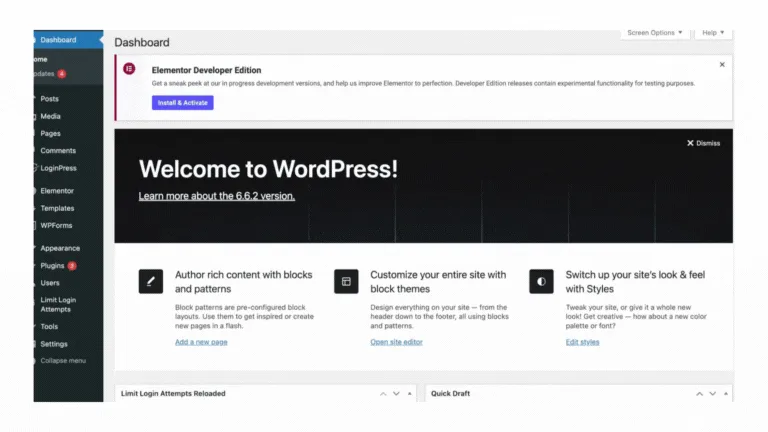
The beta version of WordPress 6.7 will be updated, and you’ll be able to test it on your website.
But don’t forget to back up Your WordPress database and files before attempting to update the WordPress core file.
Evaluating new software releases is essential for spotting potential issues and ensuring compatibility with currently installed WordPress plugins and themes. The same goes for the upcoming WP releases.
However, after using the WordPress beta version, you can report bugs or unexpected behavior you get on the WordPress Trac platform. This feedback helps developers address issues before the final release.
Things to Look Out for in WordPress 6.7 Beta Testing
After running the beta versions successfully, you should focus on the following areas to get a proper idea about the functionality of the update:
- Compatibility with Plugins and Themes: Test how plugins and themes interact with the new features. Notably, check for conflicts with the Query Loop block, new typography settings, and expanded block supports.
- New Block Editor Features: Experiment with the zoom-out editing and Tabs block to ensure smooth functionality. Check for layout shifts or unusual behavior in complex designs.
- Performance and Stability: Test the lazy loading improvements, fluid typography, and HEIC support. Monitoring performance metrics will help identify potential slowdowns, particularly on mobile devices.
- Accessibility: Ensure that accessibility improvements function as intended, especially for keyboard navigation and screen readers.
Pro tip: To avoid affecting your live site, test the beta on a staging site. This setup isolates the beta environment, allowing you to experiment without risk to your existing website.
Bottom Line
WordPress 6.7 represents a significant step forward in the platform’s evolution. Whether you’re a content creator, designer, or developer, the above-mentioned features are likely to positively impact your workflow.
Anyway, that’s it for today. I hope this write-up has provided all the information you were looking for.
Have a nice day!